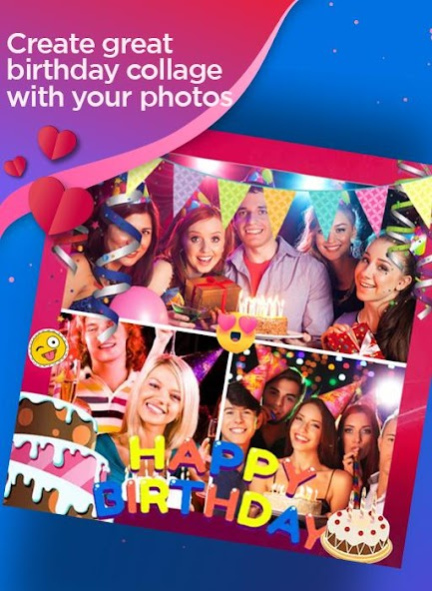Collage Maker 15
Free Version
Publisher Description
Collage makes design amazingly simple, fun and easy! No design skills or complex software needed to build beautiful Collages and Layouts, Stories and Posts, Facebook posts and covers or Twitter header and posts, Posters and Flyers
Hundreds of awesome effects, stickers, frames, backgrounds, patterns, and text labels! Get creative, come up with some neat stuff or make your photos extra funny-sassy-sweet special! Edit and touch up your pics with powerful editing tools, photo effects, beauty & body retouch essentials!
Collage Maker Creator packs a simple design with a powerful editor to give you everything you could possibly want to make your photo's simply amazing. All 100+ layouts. You'll really love the creativity with endless combinations of patterns, stickers, text, borders, filters, shapes,frames and more.
Easy and Fast
Create a photo collage in seconds with our photo grid feature. Get inspired with a wide variety of grid layouts and pre-designed cards OR use the freestyle mode to create a photo collage in your own unique style. This app interface is fun and friendly to give you the most options for how you want to create, without getting overwhelming. Collaging should be relaxing and fun!
Unleash Your Creativity
This app brings templates and customization together to give you everything you need to get inspired. Create quick and easy collages to share during a party, or take your time and make a truly freestyle to flex your skills! Collage maker gives you everything you need to tell your story!
About Collage Maker
Collage Maker is a free app for Android published in the Screen Capture list of apps, part of Graphic Apps.
The company that develops Collage Maker is trevoldevapps. The latest version released by its developer is 15.
To install Collage Maker on your Android device, just click the green Continue To App button above to start the installation process. The app is listed on our website since 2020-09-12 and was downloaded 1 times. We have already checked if the download link is safe, however for your own protection we recommend that you scan the downloaded app with your antivirus. Your antivirus may detect the Collage Maker as malware as malware if the download link to com.trevolsoft.photocollage is broken.
How to install Collage Maker on your Android device:
- Click on the Continue To App button on our website. This will redirect you to Google Play.
- Once the Collage Maker is shown in the Google Play listing of your Android device, you can start its download and installation. Tap on the Install button located below the search bar and to the right of the app icon.
- A pop-up window with the permissions required by Collage Maker will be shown. Click on Accept to continue the process.
- Collage Maker will be downloaded onto your device, displaying a progress. Once the download completes, the installation will start and you'll get a notification after the installation is finished.